How to load a Monevium card
How to add funds to Monevium card
You can transfer money from your Monevium IBAN to your Monevium card in a fast, easy and secure way.
To load your Monevium card:
Select Transfer → Add funds to Monevium card in the Client Portal menu.
Fill in the form:
- From: Your Monevium IBAN.
- Amount: Enter the amount you want to credit to your Monevium card.
- Account currency: Your Monevium IBAN currency (EUR).
- To card: Select the Monevium card you want to load.
- Currency: Currency of the transaction (EUR by default)
- One-time code: Enter the confirmation code generated via Google Authenticator or sent to your email.
Click Verify.
- The funds will be transferred to your Monevium card immediately.
How to check the transaction history
Select the Monevium card on the left of the Client Portal.
The transaction history includes all the transactions performed with your Monevium card. You can download the card transaction history in a pdf or csv format.
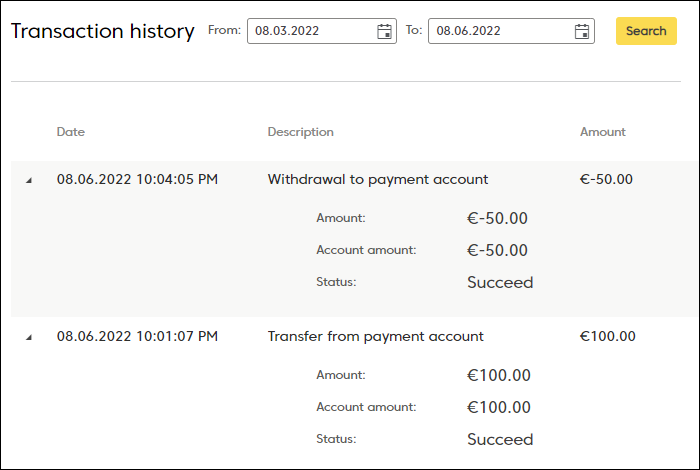
The transaction history includes all the transactions performed with your Monevium card. You can download the card transaction history in a pdf or csv format.